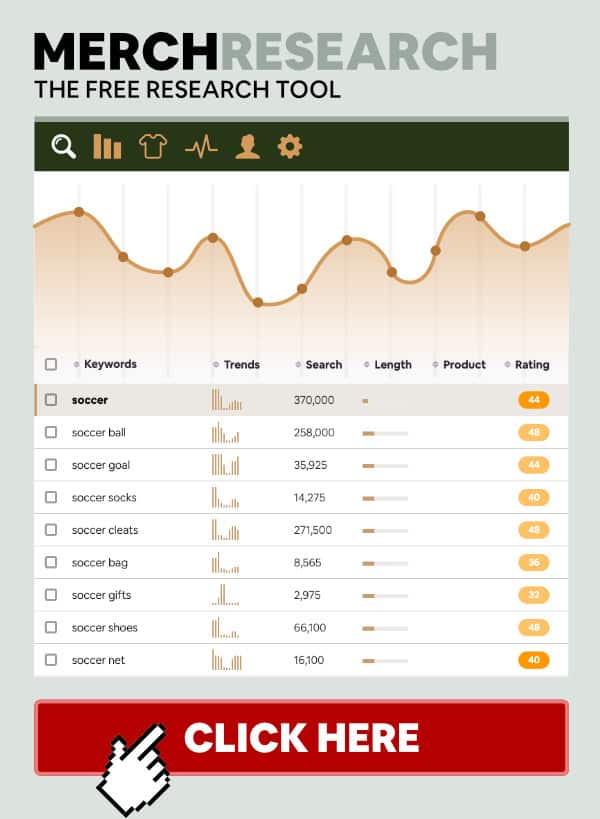
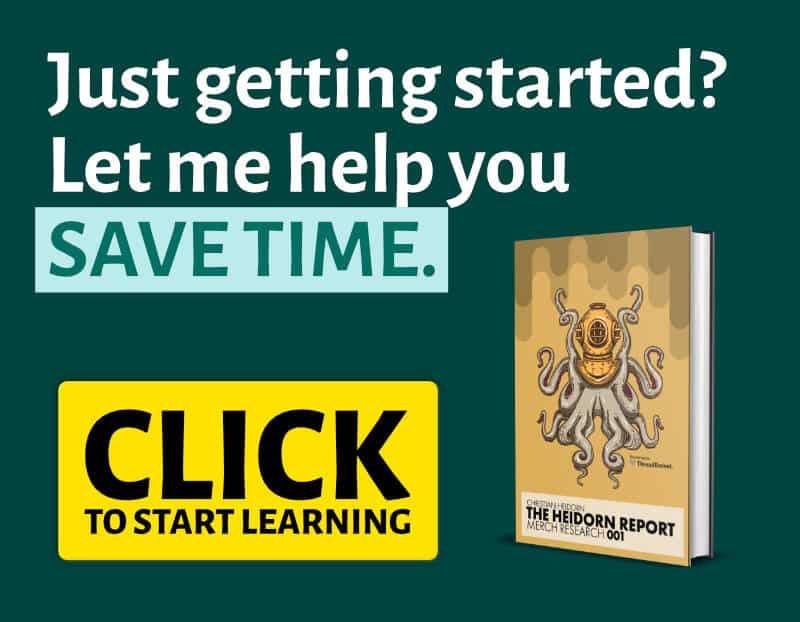
Research is a big part of any Amazon seller’s day-to-day functions.
To stay ahead, you need to know what your competitors are doing, and also what you can do better to stay relevant.
Analyzing the current markets and new trends are part and parcel of surviving in this platform.
Amazon is constantly changing, and the best way to access this information is through research tools.
They not only give you all the information you need in one place, but they make the research processes easier and more efficient.
DS Amazon Quick View is a Chrome and Firefox Extension that is a great resource for Amazon sellers.
This tool is an amazing research and competitor analysis tool that gives you information on other Amazon products available in the market and within your niche.
While DS Amazon Quick View is free on Chrome, on Mozilla Firefox it is a paid-for tool.
On Chrome, the extension is completely free, however, if you want the extended version, you’ll have to pay for access.
This tool is designed to make your life easier as an Amazon seller and to derive practical use of the data provided.
In this article, we go through this tool’s features and functionalities and how it can improve your selling on Amazon.
DS Amazon Quick View Features and Functionalities
As mentioned earlier, DS Amazon Quick View is a great research resource.
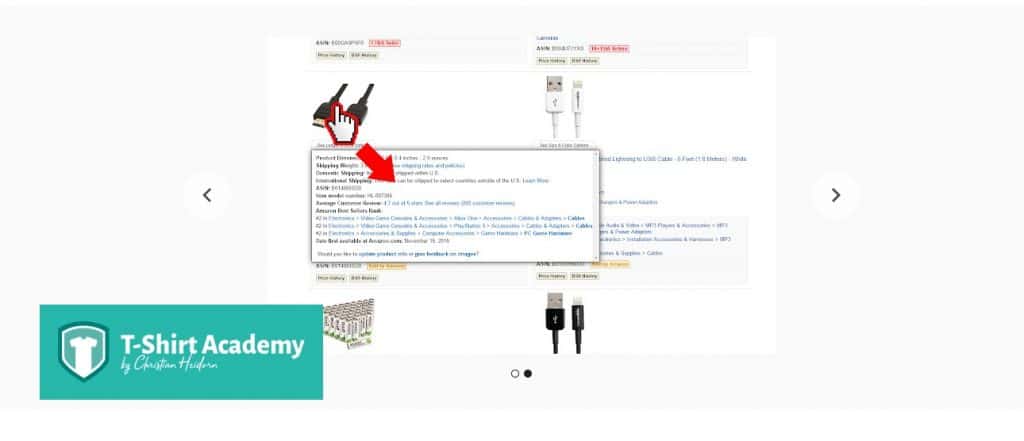
Since it is an extension, you can perform all your research within the Amazon web page.
This makes it an efficient tool to come by as it can be automatically added to your browser.
Once you are on Amazon and you make a search on a particular item, DS Amazon Quick View will provide you with supplemental information on the listing.
You’ll be able to see all the sellers currently selling that item.
You’ll be able to see if Amazon is also selling that item.
Additionally, you’ll also get a best sellers rank(BSR), for each seller’s product.
If you click on images of each product, users will get even more information on each product.
This includes the date the product was available for sale, dimensions, and other key features of the product.
Pricing
On Chrome, DS Amazon Quick View comes as a free extension and also has an extended version.
Price is what you pay. Value is what you get.
Warren Buffet
The free Chrome extension is useful if you want a quick overview of what other sellers are doing and how they rank on Amazon.
If you are browsing products on Amazon, you can simply hover on each item and a simple product information will pop out.
This can be useful if you want to check on other sellers on certain categories or if you want to research a particular niche.
The extended version is more in-depth, offering even more information.
DS Amazon Quick View extended is a premium tool.
This means that users only pay a one-time fee of $25 to purchase a license key.
Features of DS Amazon QuickView Extended
As to be expected, the extended version offers even more features.
Apart from the other features mentioned above, with the extended plan users will have access to the following.
A pricing history that shows how prices within a listing have changed over time.
The pricing history is a chart that shows the rise and fall of the prices for that item.
By analyzing the differences of prices over time, you can better plan for your products especially for seasons that reflect the highest prices.
Prices for Amazon products generally change numerous times over the course of a year.
This can be influenced by a lot of factors, including customer demand, product shortage, declining trends and more.
Having a grasp with this significant chunk of data can be beneficial for your business planning.
Aside from this, DS Amazon Quick View also offers other add ons that come with the extended version.
Ability to perform research on the Amazon US marketplace and all other international marketplaces including; The United Kingdom, Spain, Germany, Italy, and France.
This feature is useful if you are planning to expand your print on demand business on other countries and offer international customer support.
Ability to sort and filter searches by price, review score, BSR, and more.
Ability to export this data to a CSV file.
Basic bookkeeping is needed for every Amazon seller and this can include having excel documents for every marketplace that they operate on.
Relevant info that can be exported in different formats such as CSV is useful for keeping track of your listings.
Data on Amazon’s Buy Box feature.
We all know the elusive Buy Box feature of Amazon awarded to sellers with the best offers.
Utilizing the data on this feature can help shed light on improving your listings.
If you do want this information, DS Amazon Quick View is a cheaper alternative to many other Amazon or Merch by Amazon research tools.

Unfortunately, it is not as comprehensive as its competitors.
Pros of DS Amazon Quick View
It’s free!
This, perhaps is the tool’s most important selling point.
Unlike other free Amazon research tools, DS Amazon Quick View performs a host of functions.
If you want to perform niche research and you don’t want to pay for a subscription tool, this is a great way to get started.
The fact that it also comes as an extension tool is also a big win for DS Amazon Quick View.
You don’t have to leave the Amazon website to access the information you need.
This makes conducting research quick and efficient.

Using DS Amazon Quick View is as easy as downloading the tool and using the extension while on Amazon.
Simply download the extension from the chrome web store and add it to your extension manager and you’re all set!
It doesn’t get easier than that!
If you are on the extended plan, you have more advanced sort and filter options.
You also have access to features that would have cost more if you used more popular tools.
Cons of DS Amazon Quick View
For every useful tool that does the work, it is undeniable that there are some cons to using it too.
If you compare this tool to other tools in the market like Merch Informer or Jungle Scout, DS Amazon Quick View falls short.
This tool also lacks a forecasting or trends feature.
You’re only able to look at what is happening now, it can be hard to predict future trends or previous patterns.
Their price history feature luckily can give you some insight, however only about prices and price fluctuations.
The research is more or less manual and will need a bit of legwork from your side.
If you want to perform a deeper competitor analysis to see which keywords are being used, for example, you’ll have to look at each individual product listing and look at the description.
The free Chrome extension can only be used on Amazon.com and if you sell on other marketplaces, you will not be able to use this tool.
Amazon is one of the biggest platforms that a lot of sellers target to expand their business each year.
However, it is undeniable that other platforms such as Redbubble or printify offer specializations too.
Having a tool that can be used on other platforms especially if you have a running account across various websites can be more efficient.
Verdict
DS Amazon Quick View is a great tool.
Especially if you’re starting out as an Amazon or Merch by Amazon seller.
It gives you access to much-needed data for no cost at all.
When it comes to free tools, DS Amazon Quick View is superior.
It is essential to have good tools, but it is also essential that the tools should be used in the right way.
Wallace D. Wattles
However, it does lack a keyword research function which is quite important for any Amazon seller.
However, you can substitute this with other free tools like Keywordtool.io or any other Amazon keyword tool.
The extended version is also worth investing in – and the best part is that you only pay a one-time price.
Unlike other platforms that need to be renewed every month or had yearly plans.
Additionally, there are far more superior tools available in the market today.
New tools and old tools that automate and make selling on different platforms easier are improved each year.
Some of these tools perform functions that are more advanced and also provide reliable customer support.
If you’re looking to grow as an Amazon or Merch by Amazon seller, it may make more sense to invest in one of these tools.
For sellers who are not yet looking to commit to a monthly subscription, DS Amazon Quick View is a great option.
Remember to supplement it with other free tools so you can have as much information as possible.
Try to derive the best functionalities on these easy to access tools and you are surely off to a better start.








