Table of Contents
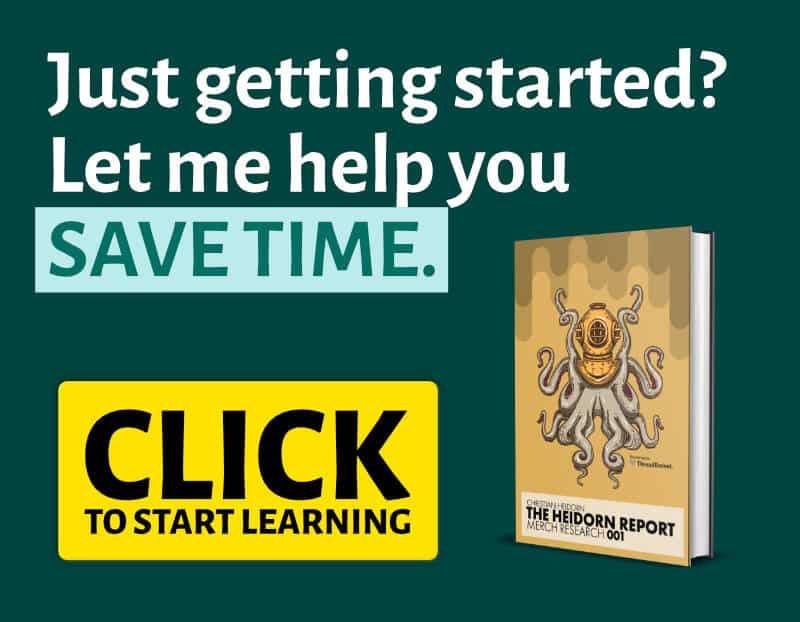
Print on demand can be one of the most lucrative passive income streams.
There is minimal cost involved in the business, with several platforms doing the bulk of the work for you.
Your main task will be to create the designs and upload them to your store.
These websites will then manufacture and deliver t-shirts and other items for you.
This makes this business scalable and you can achieve success with only one person as part of your team – the designer.
Several platforms do this work for entrepreneurs.
These include; Merch by Amazon, RedBubble, Spreadshirt, Teespring, and others.
To get started, it is important to understand these platforms and what they offer in this print on demand tutorial.
These platforms do not charge you when joining, however, they take a percentage of your sales.

Merch by Amazon has a more rigorous process of joining, and you will have to apply to be a member.
In a print on demand store, all you need to do is to create designs, upload them to a store where the platform will create a listing.
Customers will then visit your store and choose from your designs and make a purchase.
These sites will then print the design on whatever product has been bought, ship it to the customer and take care of any customer service needs.
This makes the experience easier. They are also free to join.
In this print on demand tutorial, I will give you a step-by-step method of starting your print on demand business.
1. Create a New Email
Create a new email where you’ll receive all communication relating to your print on demand business.
This will make it easier to track orders and any important information relating to it.
This email will be private to you and the websites you sign up for.
Using this email, head on to these platforms and create a free account with each of them.
It is important to note that none of these platforms are exclusive.
This means that you can upload the same designs on to all these websites.
Their marketing strategies and demographics are different, meaning that you will be able to reach a diverse range of people.
2. Find Your Niche
Finding a niche, especially when starting out in the print on demand, will be beneficial.
A niche is a specific target market.
For example, if you want to target soccer fans, your niche will be kids’ soccer.
It is important to find a niche that doesn’t have a lot of competition.
There are several tools that will help you find your niche such as KWFinder.com.
Keyword search tools will also help you identify words and phrases that have a high search frequency with minimal competition.
These include; Google Keyword Planner and Keywords Everywhere, which are both free tools that will help with your search.
Whether you’re finding a niche that you’re passionate about or one that you’ve done substantial research on, be sure to be specific.
In any print on demand tutorial, you will find that having a good niche is one of the most relevant strategies.
Finding a niche that you’re passionate about will be more fulfilling and will be easier since you will already have inside knowledge of how it operates; the trends and the lingo that goes with it.
We have an article on how to find a suitable niche, and why you need to find one.

3. Choose Your Designs
Once you have found your niche, you need to find your design inspiration.
Look at what people are currently buying.
You can do this by looking through social media and selling websites such as Etsy and Pinterest.

These sites will give you ideas on what is popular and trending. Remember, you cannot copy from the designs you find.
This will get you removed from the platforms and that will be the end of your business.
They serve as an inspiration and will help with your creativity as you make your designs.
4. Create Your Designs
Part of our print on demand tutorial is creating your designs.
Once you know what designs appeal to you and your customers, you need to create them.
Remember that your designs can go on several items, from t-shirts to mugs, scarves, and even notebooks.
Many first-timers to print on demand do not have the necessary design skill.
If you’re one of them, you might have to outsource and hire a freelancer to create your designs for you.
If you still want to do it on your own, there are several tools that will help you with the process – especially as a beginner.
Placeit.net makes it easy to help you create designs without any graphic design experience.
Other sites such as Canva will also make your design process easier.
It is advised that you have at least 10 designs on all these platforms for a start.
5. Format Your Designs
For this print on demand tutorial, it is important to reiterate the value of formatting designs.
When uploading designs to Merch by Amazon, be sure to stick to their design format.
4500 pixels by 5400 pixels for most designs going onto products.
This means that you will have to resize your designs before uploading them.
RedBubble and Spreadshirt do not have any specific measurements that you need to stick to.
You can use the resized designs on all your platforms to save you on time.

6. Upload Your Designs
Once you’re done, you will need to upload your designs.
You need to find a title and description that have your intended keywords to make your page rank higher in searches, meaning that more potential clients will visit your page.
You can copy and paste the title and description from one site to another.
Do not spam keywords in your description. Make it nice and simple.
After uploading your designs to Spreadshirt, RedBubble, and Teespring, they are on their website forever.
They print any sales you have every few days, but whether you make a sale or not, they are there for life.
On the other hand, Merch by Amazon keeps your designs for 180 days, if you do not make a sale within these 180 days, they remove your design.
However, if you do make a sale within these 180 days, your design remains on their platform forever.
In this print on demand tutorial, I will also explain the tier system of Merch by Amazon.
In the beginning, you can only upload ten designs, and only upload one design per day.
After making ten sales, you’ll be allowed up to 25 designs and you can make two uploads per day.
Using this technique, you can keep growing as long as you keep making their required number of sales.
The platform is stricter than Spreadshirt and Teespring because they handle a lot of the marketing for you and you only need to focus on the design process.
Spreadshirt is pressure-free, they allow you to sell as many or as few designs and still remain on their platform.
This allows you to sell at your own pace and focus on other elements of your print on demand business.
When choosing the colors for your shirts, if selling t-shirts, you need to find colors that appeal to the market you’re targeting.
If your niche is specific to men, then you should choose colors that appeal to them and similarly to niches specific to women.
If your niche is general, then you can play around with colors. Be sure to have common colors available for your customers.
When setting your price, remember that most POD sites take a percentage of the profit from your sales.
So always factor this in your pricing. Spreadshirt gives you free rein on the price you can set for your merch.
This means that you have control over your profit margin and you can always adjust depending on the needs of your customers, or how your business is performing.
Do not sell your shirts too low to undercut your competitors, in the long run, you will not make any profit.
On the other hand, set your price a bit lower than the majority to appeal to more customers.
Add your payout method to your store.
That could be PayPal or Payoneer depending on your location and which method you prefer.
7. Create a Niche Specific Storefront
Having a niche specific storefront is one of the core concepts in this print on demand tutorial.
When creating your store, create a name that represents what you are selling.
Adding something about the niche that you’re selling under will be advantageous in searches.
T-shirts are popular products for many print on demand clients.
No niche is too small if it’s yours.
Seth Godin
By adding the word t-shirt to your storefront name, it will give it more visibility.
Add a creative banner to your storefront to make it more appealing.

8. Create Traffic Through Social Media
Spreadshirt, Teespring, and other print on demand sites allow you to link your storefront to your social media account.
In this print on demand tutorial, Instagram will be discussed as one of the leading social media accounts for driving traffic.
The best social media platform for promoting your designs is Instagram.
Create a free business page for your store on Instagram.
A page that is different from your personal account.
Give your business page a similar name to your storefront name.
A business page will let you add your website to your bio, and this will make it easier for your followers to find your store.
Explain what you’re offering on your bio and make it as descriptive as possible.
When adding images to your Instagram page.
You can use mockups that are related to your niche and add your designs to these images.
Tools such as Placeit.net are a great way to create these mockups.
Add these images to your page.
In your caption, avoid coming off as a salesperson.
Add hashtags to your post.
To find the appropriate hashtags, search the tags bar on Instagram for tags that are relevant to your niche.
Instagram allows you to add up to 30 hashtags.

You can add these to your post by adding them as a comment to make it more appealing to people who visit your page.
Hashtags are great for targeting people interested in what you’re offering and your niche.
This means that you will gain organic traffic to your store.
It is advised that you use the 80/20 rule when posting on your social media page.
80 percent of your content should be entertaining and informative, and 20 percent of your content should be geared to sell.
You can also create paid ads to increase traffic to your social media page/s and ultimately to your store.
Make sure these ads are interesting and will capture the attention of your target customers.
Some people use influencer marketing to boost sales.
Find an influencer within your target niche and have them wear one of your designs or even promote it on their social media pages.
They will act as an authority and create curiosity and interest around your products.
Print on demand websites offer resources to clients who sell in their stores.
From marketing tips and tricks to help you achieve success.
Take advantage of these resources.
9. Monitor the Performance of Your Store
One of the important aspects in this print on demand tutorial is the analysis of your metrics.
Once you have your store running, it is important to take note of the designs that are selling and the designs that are not.
You might have to redesign, change your pricing, or completely replace some designs with others to make sure that you are selling.
Do stuff. be clenched, curious. Not waiting for inspiration’s shove or society’s kiss on your forehead. Pay attention. It’s all about paying attention. attention is vitality. It connects you with others. It makes you eager. stay eager.
Susan Sontag
You can also test out new designs to see if they are popular and duplicate these onto other sites.
Find out what works for you and what is unique to your store to make you stand out from the rest.
10. Leverage Customer Reviews and Testimonials
Another print on demand tutorial basic that you can’t forgo is the collection of reviews.
Once you have made a few sales, it is important to get feedback from your customers and have them publicly share positive reviews within your store.
Independent customers are reliable and will back up your marketing efforts. They will help you market and ultimately increase your sales.
Be sure that your reviews come from real customers since after a while fake reviews can be spotted.
Negative reviews from your customers will also help you improve your designs.
Print on Demand Tutorial Conclusion
Print on demand is a great way to make additional income.
With its low startup costs, ease of setting up, and little to no inventory, anyone can get started.
It is important to learn as much as possible before starting out.
With this print on demand tutorial, you are ready to start selling in your store right now.
Be sure to avoid common mistakes made by first-time business owners.
Give us your feedback once you make your first sale!









3 comments
Thank you so much for the amazing guide that you have shared with us indeed the guide is very unique and to the point, I have learnt so much from this guide and will surely pass this to my friends and family as well.